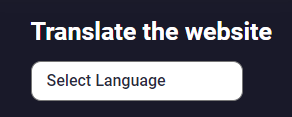How to use the accessibility toolbar
We aim to make our website accessible to all users and we offer an accessibility tool, which appears on the left-hand side of every page. If you are using a mobile device, it might appear at the top of the page.
The tool allows you to control the way the website looks.

Translate the website into a different language
- Go to any page on our website.
- In the dark blue footer at the bottom of the page, you will see ‘Translate the website’.
- Click on ‘select language’ and choose from the drop-down list.